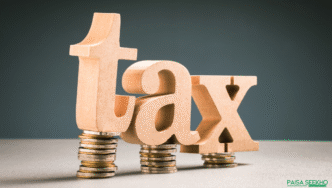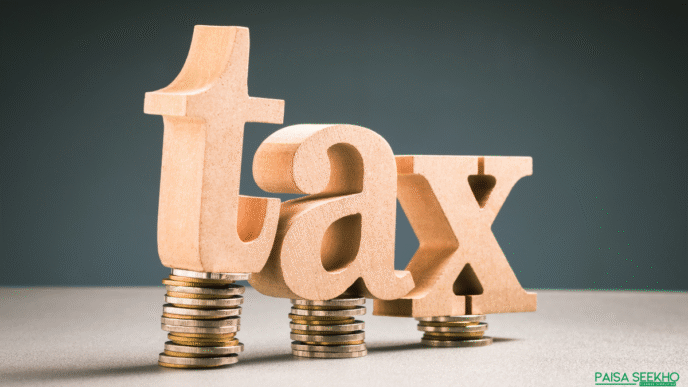Filing GST returns can often feel like a daunting chore, especially if you’re not a tax expert. There are deadlines to remember, numbers to crunch, and forms that look like they’re written in an alien language. But don’t worry—you’re not alone! Most business owners find themselves feeling a bit overwhelmed when it comes to GST returns filing. The good news is that, with a little guidance, it’s entirely manageable. In this guide, we’ll break down the process step-by-step, so you’ll be able to file your GST returns with confidence and without losing your mind.
What is a GST Return?
A GST return is basically a document that you need to file with the tax authorities to report your sales, purchases, and the tax you’ve collected and paid. Think of it as a summary of your business activities during a specific period. It helps the government keep track of the tax inflow and make sure everything is in order. You file these returns online through the GST portal, and the information you provide helps calculate how much GST you need to pay or claim as a refund.
Whether you’re a small business owner, a freelancer, or running a larger enterprise, understanding how to file GST returns is crucial—it’s not just about staying compliant, but also about keeping your business financially healthy.
Who Should File GST Returns?
If you’re registered under the Goods and Services Tax (GST) system in India, you’re required to file GST returns. This includes businesses, freelancers, and even those registered under the composition scheme. Essentially, anyone who is liable to collect and remit GST needs to file returns. Filing these returns ensures that the government has a clear record of your transactions and that you remain compliant with tax regulations.
How Many Returns Are There Under GST?
Under GST, there are several types of returns that need to be filed depending on the nature of your business and your registration status. Here’s a table to help you understand the different returns and their purposes:
| Category | GST Return Types | Frequency of GST Returns Filing | Due Date | Details to be Furnished |
| Regular Dealer | Form GSTR-1 | Monthly | 10th of succeeding month | Furnish details of outward supplies of taxable goods and/or services affected |
| Regular Dealer | Form GSTR-2A | Monthly | On 11th of succeeding month | Auto-populated details of inward supplies made available to the recipient on the basis of Form GSTR-1 furnished by the supplier |
| Regular Dealer | Form GSTR-2 | Monthly | 15th of succeeding month | Details of inward supplies of taxable goods and/or services for claiming the input tax credit. Addition (Claims) or modification in Form GSTR-2A should be submitted in Form GSTR-2. |
| Regular Dealer | Form GSTR-1A | Monthly | 17th of succeeding month | Details of outward supplies as added, corrected or deleted by the recipient in Form GSTR-2 will be made available to the supplier |
| Regular Dealer | Form GSTR-3 | Monthly | 20th of succeeding month | Monthly return on the basis of finalization of details of outward supplies and inward supplies along with the payment of the amount of tax |
| Regular Dealer | Form GST MIS-1 | Monthly | — | Communication of acceptance, discrepancy or duplication of input tax credit claim |
| Regular Dealer | Form GSTR-3A | — | 15 Days from Default | Notice to a registered taxable person who fails to furnish returns |
| Regular Dealer | Form GSTR-9 | Annually | 31st Dec of next fiscal | Annual Return – furnish the details of ITC availed and GST paid which includes local, interstate and import/exports |
| Composite Tax Payer | Form GSTR-4A | Quarterly | — | Details of inward supplies made available to the recipient registered under composition scheme on the basis of Form GSTR-1 furnished by the supplier |
| Composite Tax Payer | Form GSTR-4 | Quarterly | 18th of succeeding month | Furnish all outward supply of goods and services. This includes auto-populated details from Form GSTR-4A, tax payable and payment of tax. |
| Composite Tax Payer | Form GSTR-9A | Annual | 31st Dec of next fiscal | Furnish the consolidated details of quarterly returns filed along with tax payment details. |
| Foreign Non-Resident Taxpayer | Form GSTR-5 | Monthly | 20th of succeeding month or within 7 days after the expiry of the registration | Furnish details of imports, outward supplies, ITC availed, tax paid, and closing stock |
| Persons providing online information and database access or retrieval services | Form GSTR-5 | Monthly | 20th of succeeding month | Details of outward supplies of online information and database access or retrieval services by a person located outside India made to non-taxable persons in India |
| Input Service Distributor | Form GSTR-6A | Monthly | On 11th of succeeding month | Details of inward supplies made available to the ISD recipient on the basis of Form GSTR-1 furnished by the supplier |
| Input Service Distributor | Form GSTR-6 | Monthly | 13th of succeeding month | Furnish the details of input credit distributed |
| Tax Deductor | Form GSTR-7 | Monthly | 10th of succeeding month | Furnish the details of TDS deducted |
| Tax Deductor | Form GSTR-7A | Monthly | TDS certificate to be made available for download | TDS Certificate – capture details of value on which TDS is deducted and deposit on TDS deducted into appropriate Govt. |
| E-commerce | Form GSTR-8 | Monthly | 10th of succeeding month | Details of supplies effected through e-commerce operator and the amount of tax collected on supplies |
| E-commerce | Form GSTR-9B | Annually | 31st Dec of next fiscal | An annual statement containing the details of outward supplies of goods or services or both effected through an e-commerce operator, including the supplies of goods or services or both returned and the amount collected under |
| Aggregate Turnover Exceeds INR 2 Crores | Form GSTR-9C | Annually | Annual, 31st Dec of next fiscal | Reconciliation Statement – audited annual accounts and a reconciliation statement, duly certified. |
| Final Return | Form GSTR-10 | Monthly | Within 3 months from the date of cancellation of registration or date of cancellation Order, whichever is later | Furnish details of inputs and capital goods held, tax paid and payable. |
| Specialised agency of the United Nations Organisation or any multilateral Financial Institution and notified United Nations Bodies, Consulate or Embassy of foreign countries | Form GSTR-11 | Monthly | 28th of succeeding month | Details of inward supplies to be furnished by a person having UIN |
Each of these returns has its own specific purpose, and understanding which ones apply to you will make the filing process much smoother.
What is the Online GST Returns Filing Process?
Filing GST returns online is a straightforward process once you get the hang of it. Here’s a step-by-step guide to help you:
- Log in to the GST Portal: Go to the official GST portal (www.gst.gov.in) and use your credentials to log in.
- Navigate to the Return Dashboard: After logging in, click on the ‘Services’ tab, then go to ‘Returns’ and select ‘Return Dashboard’.
- Select the Relevant Period: Choose the financial year and the return filing period for which you need to file the GST return.
- Prepare the Returns: Depending on the type of GST return, you’ll either need to manually enter the required details or upload data using offline utilities.
- Validate and Submit: Review the information you’ve entered to ensure accuracy. Once validated, submit the return.
- Pay Tax Liability: If there’s any tax liability, make the payment through net banking, credit/debit card, or other available payment methods.
- File Using DSC or EVC: Finally, file the return using a Digital Signature Certificate (DSC) or an Electronic Verification Code (EVC).
Once completed, you’ll receive an acknowledgment via email or SMS. Make sure to keep a copy of the return filing reference number for future reference.
How to Check GST Return Status?
You can easily check the status of your GST return online by following these steps:
- Log in to the GST Portal: Visit the GST portal and log in with your credentials.
- Go to the ‘Returns’ Section: Click on ‘Services’, then go to ‘Returns’ and select ‘Track Return Status’.
- Enter Relevant Details: You can track the return status by using either the ARN (Acknowledgment Reference Number) or the return filing period.
- View Status: The system will display the status of your return, whether it’s pending, filed, or any other status.
It’s always a good idea to keep tabs on your GST return status to ensure that everything has been submitted successfully and on time.
Penalty for Late Filing
If you miss the deadline for filing your GST returns, you’ll have to pay a late fee. The government imposes a penalty of ₹20 per day for nil returns and ₹50 per day for other returns (₹25 each for CGST and SGST). The maximum late fee can go up to ₹10,000 for each return. Additionally, if you fail to pay the tax amount due, you’ll also be charged an interest rate of 18% per annum on the outstanding amount. It’s essential to file your GST returns on time to avoid these unnecessary penalties and keep your business running smoothly.
Conclusion
Filing GST returns might seem intimidating at first, but with a clear understanding of the steps involved, it becomes much easier. Staying organised, keeping accurate records, and adhering to deadlines are the keys to stress-free GST return filing. Make use of the online tools available on the GST portal, and don’t hesitate to consult a professional if needed. By staying compliant, you ensure your business runs smoothly and efficiently, free from penalties and stress.
FAQs
- Who is required to file GST returns?
Anyone registered under the GST system, including businesses, freelancers, and those under the composition scheme, is required to file GST returns.
- How often do I need to file GST returns?
The frequency of filing depends on your business type. Returns can be monthly, quarterly, or annually, depending on the specific GST form you need to file.
- What happens if I miss the GST return filing deadline?
If you miss the deadline, you will be liable to pay a late fee of ₹20 per day for nil returns and ₹50 per day for other returns. You may also have to pay interest on the outstanding tax amount.
- How can I file my GST returns online?
You can file GST returns online by logging in to the GST portal, selecting the relevant return type, filling in the necessary details, and submitting the return.
- Can I revise a GST return after filing it?
No, GST returns cannot be revised once filed. However, any discrepancies can be adjusted in the subsequent returns.
- What documents are required to file GST returns?
You will need invoices of sales and purchases, debit/credit notes, and records of tax payments to file GST returns.
- How do I check the status of my GST return?
You can check the status of your GST return by logging in to the GST portal, navigating to ‘Track Return Status’, and entering the ARN or return period details.
- Is it mandatory to file GST returns even if there is no business activity?
Yes, even if there is no business activity, you must file a ‘nil’ return to stay compliant with GST regulations.
- What is GSTR-3B?
GSTR-3B is a summary return that needs to be filed every month. It includes details of tax liabilities, input tax credit, and the tax amount payable.
- What is the penalty for incorrect GST return filing?
If incorrect details are filed, a penalty of ₹10,000 or 10% of the tax due (whichever is higher) may be imposed. It’s crucial to ensure accuracy while filing returns.